Page 1 of 1
not showing up on the map
Posted: Mon Jun 07, 2021 2:42 pm
by Eric512
Hi, i have setup a server for our VA to join in on events etc.
however i dont see anyone on the map
https://joinfsmap.dotdash.space/
the server is online and there are people connected to it.
i notice that when i click on "join global" button that i appear on the map. and my server now has global on the green status column.
is this the only way to show up on the map?
Regards
Eric BVG-512
Re: not showing up on the map
Posted: Mon Jun 07, 2021 5:22 pm
by Peter
Hi,
have you enabled JoinFS as a hub in the JoinFS settings, on your server? Only hub sessions are shown on the map.
Peter
Re: not showing up on the map
Posted: Mon Jun 07, 2021 6:21 pm
by Eric512
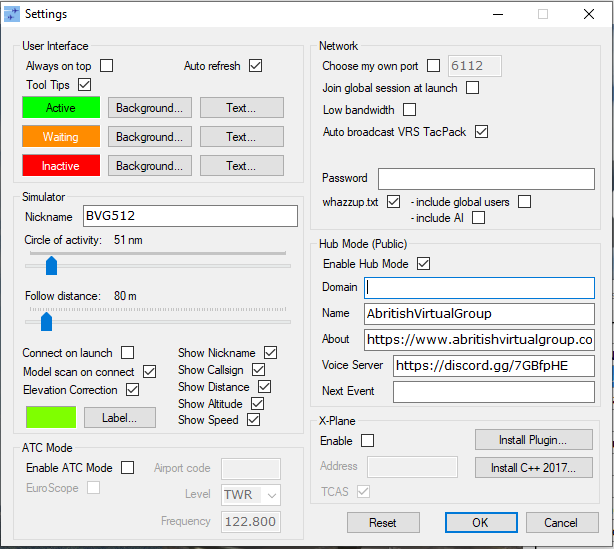
- Untitled.png (34.22 KiB) Viewed 3222 times
i have the enable Hub Mode ticked , but my aircraft and other aircraft in the server are not showing on the Join FS map
Re: not showing up on the map
Posted: Mon Jun 07, 2021 8:43 pm
by Peter
Are you using port forwarding on the router that the server is connected to?
Peter
Re: not showing up on the map
Posted: Mon Jun 07, 2021 8:45 pm
by Eric512
its running now, i have 6112 port forwarded on my router
Regards
Eric
BVG-512
Re: not showing up on the map
Posted: Mon Jun 07, 2021 8:49 pm
by Peter
When you are connected do the models of the aircraft show correctly in the aircraft list?
I see that you have the whazzup.txt option enabled. Have a look in <user>\AppData\Local\JoinFS\whazzup.txt to see if there are entries in there showing the aircraft type.
Peter
Re: not showing up on the map
Posted: Mon Jun 07, 2021 9:00 pm
by Eric512
this is whats in my whazzup.txt file under !clients
!CLIENTS
BVG512:::PILOT:100.00:60.7765136816688:-148.722974773779:45:0:/CC19::PANT::PAPO:JoinFS:::7000::::VFR:::::::::::::::::041:::
im in the CC19 in alaska
FS2020
regards
Eric
BVG-512