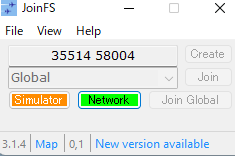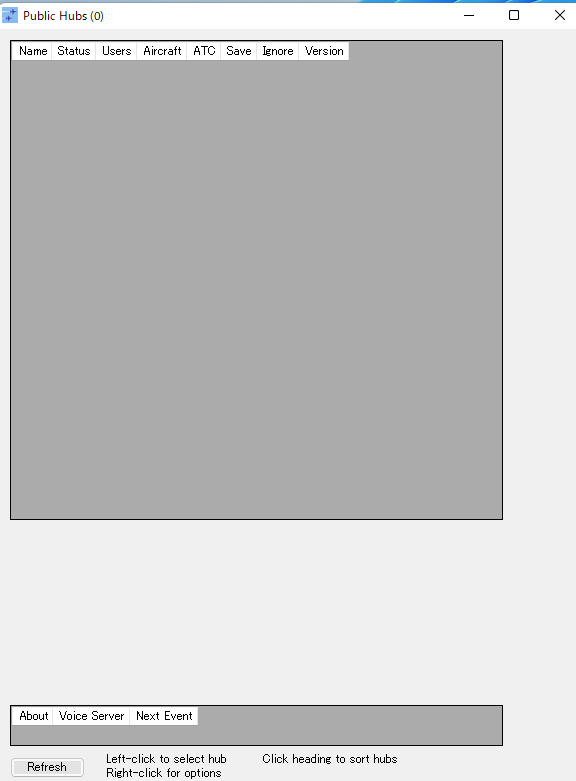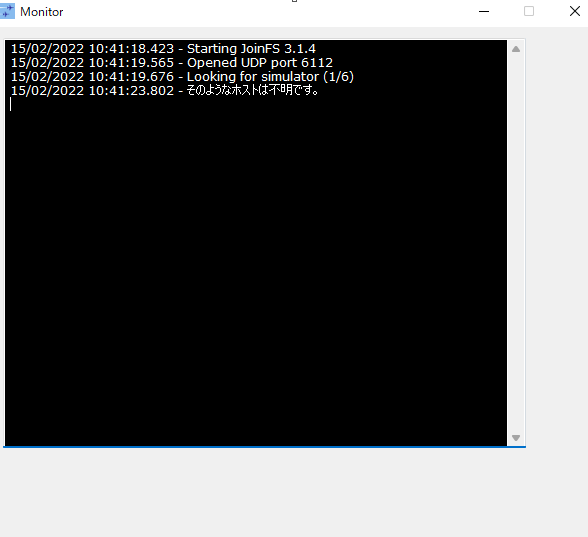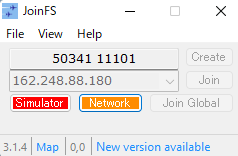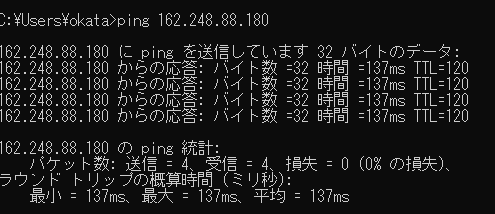Page 3 of 3
Re: No public hubs
Posted: Fri Aug 27, 2021 3:21 pm
by Fab10
Hi,
Sadly, I still haven't been able to (1) open my port 6112, or (2) get JoinFS to run propeprly as it used to with a full set of Hubs listed.
Has anyone any thoughts on Sky Hub ER115 and port forwarding, or getting JoinFS to run when it doesn't show any hubs or aircraft?
Thanks,
Fabio
Re: No public hubs
Posted: Fri Aug 27, 2021 5:04 pm
by Peter
Fab10 wrote: ↑Fri Aug 27, 2021 3:21 pm
Hi,
Sadly, I still haven't been able to (1) open my port 6112, or (2) get JoinFS to run propeprly as it used to with a full set of Hubs listed.
Has anyone any thoughts on Sky Hub ER115 and port forwarding, or getting JoinFS to run when it doesn't show any hubs or aircraft?
Thanks,
Fabio
What happens if you join '162.248.88.180'. Does it connect and do you get a list of hubs?
Peter
Re: No public hubs
Posted: Fri Aug 27, 2021 6:15 pm
by Fab10
I will test tomorrow and let you know, thank you.
However, at the suggestion of a friend, an uninstallation followed by a manual registry blitz, seems to have given me hubs with green lights.
I am thus optimistic, but a test AM tomorrow will let me know for sure.
Re: No public hubs
Posted: Mon Feb 14, 2022 2:18 pm
by oka2143
Hello.
I have same problem.
Public Hubs in joinFS does not show the list.
I can join Global.
The simulator used is MSFS2020.
I try reinstallation and Updating from an older version.
The only security software I use is windows defender.
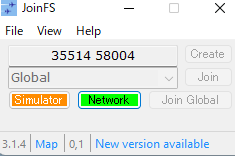
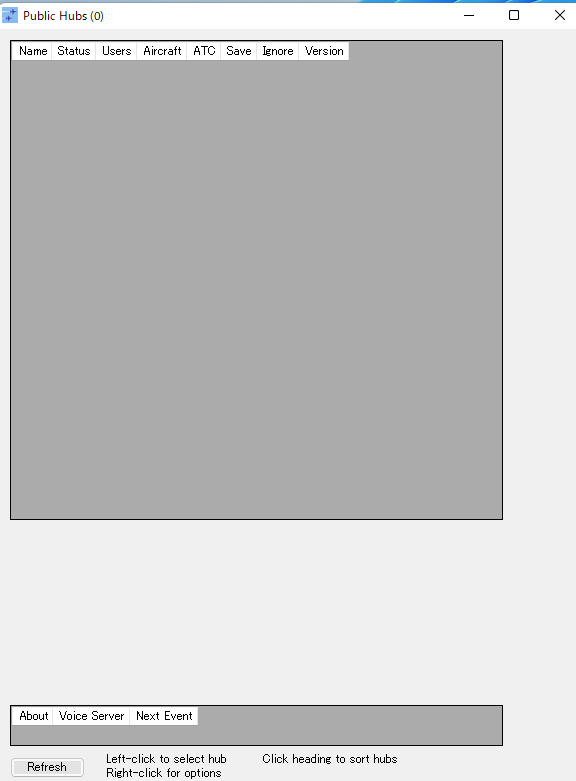
Re: No public hubs
Posted: Mon Feb 14, 2022 2:43 pm
by Peter
oka2143 wrote: ↑Mon Feb 14, 2022 2:18 pm
Hello.
I have same problem.
Public Hubs in joinFS does not show the list.
I can join Global.
The simulator used is MSFS2020.
I try reinstallation and Updating from an older version.
The only security software I use is windows defender.
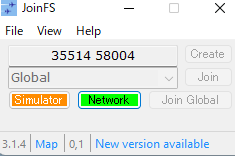
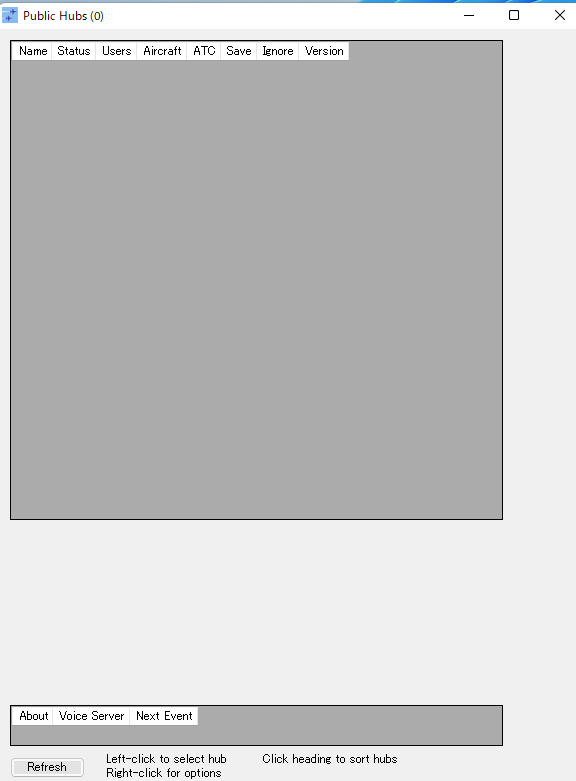
Could you post your Monitor window output, please?
Does your AppData\Local\JoinFS folder contain several files including 'hubs.dat'?
Peter
Re: No public hubs
Posted: Tue Feb 15, 2022 1:50 am
by oka2143
Peter wrote: ↑Mon Feb 14, 2022 2:43 pm
oka2143 wrote: ↑Mon Feb 14, 2022 2:18 pm
Hello.
I have same problem.
Public Hubs in joinFS does not show the list.
I can join Global.
The simulator used is MSFS2020.
I try reinstallation and Updating from an older version.
The only security software I use is windows defender.
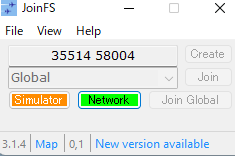
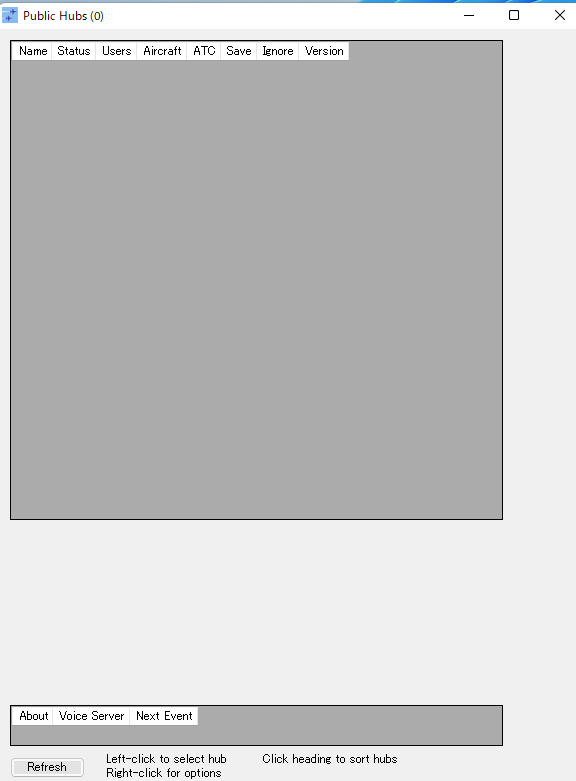
Could you post your Monitor window output, please?
Does your AppData\Local\JoinFS folder contain several files including 'hubs.dat'?
Peter
Thank you for the reply.
Attached is a picture of the monitor window.
そのようなホストは不明です。means Such a host is unknown in English.
AppData\Local\JoinFS folder only has whazzup.txt.
hubs.dat is not there.
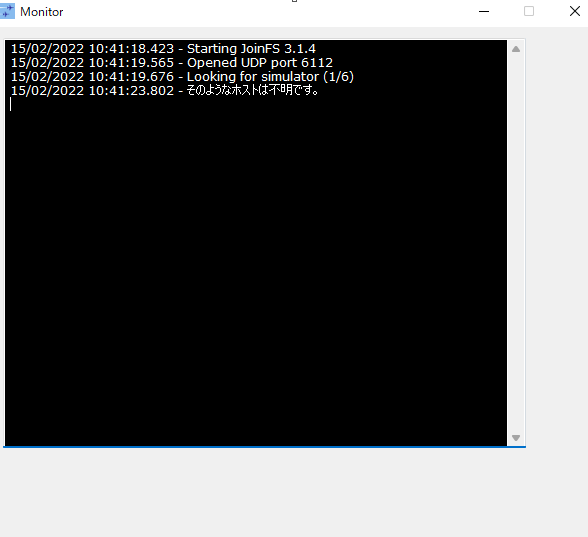
Re: No public hubs
Posted: Tue Feb 15, 2022 11:34 am
by Peter
oka2143 wrote: ↑Tue Feb 15, 2022 1:50 am
Thank you for the reply.
Attached is a picture of the monitor window.
そのようなホストは不明です。means Such a host is unknown in English.
AppData\Local\JoinFS folder only has whazzup.txt.
hubs.dat is not there.
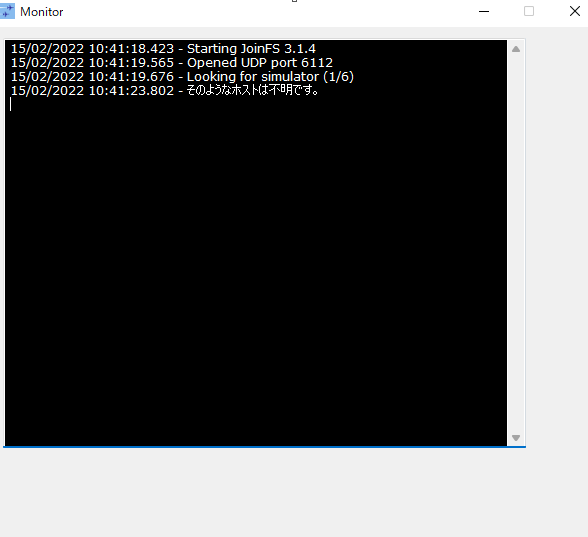
What happens if you enter '162.248.88.180' in the box about the simulator button, and click the Join button? Does it successfully connect and turn the network button green?
If not, then in the Windows command prompt, what do you get if you try 'ping 162.248.88.180' ?
Peter
Re: No public hubs
Posted: Tue Feb 15, 2022 12:50 pm
by oka2143
Peter wrote: ↑Tue Feb 15, 2022 11:34 am
oka2143 wrote: ↑Tue Feb 15, 2022 1:50 am
Thank you for the reply.
Attached is a picture of the monitor window.
そのようなホストは不明です。means Such a host is unknown in English.
AppData\Local\JoinFS folder only has whazzup.txt.
hubs.dat is not there.
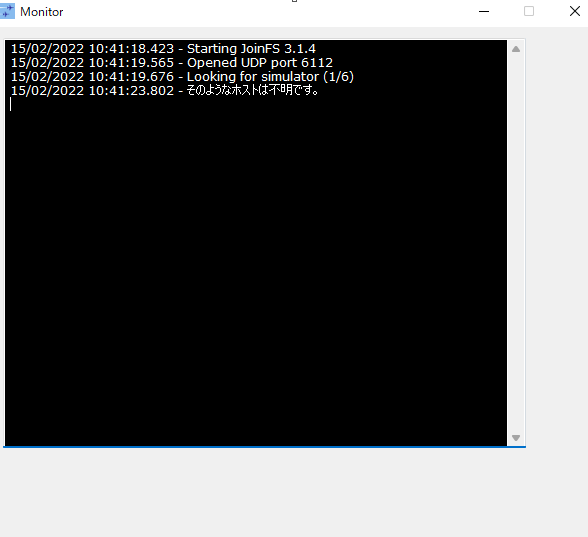
What happens if you enter '162.248.88.180' in the box about the simulator button, and click the Join button? Does it successfully connect and turn the network button green?
If not, then in the Windows command prompt, what do you get if you try 'ping 162.248.88.180' ?
Peter
When I entered 162.248.88.180, the network turned orange.
The result of ping command execution is
ping statistics for 162.248.88.180:
Packets sent = 4, packets received = 4, loss = 0 (0% loss)
Estimated round trip time in milliseconds:
Minimum = 137ms, Maximum = 137ms, Average = 137ms
Minimum = 137ms, Maximum = 137ms, Average = 137ms.
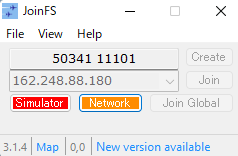
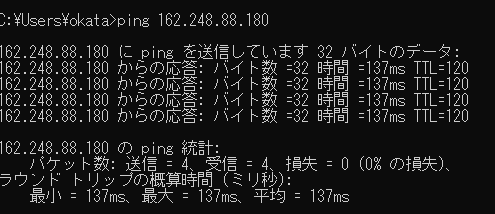
Re: No public hubs
Posted: Tue Feb 15, 2022 1:18 pm
by Peter
oka2143 wrote: ↑Tue Feb 15, 2022 12:50 pm
When I entered 162.248.88.180, the network turned orange.
The result of ping command execution is
ping statistics for 162.248.88.180:
Packets sent = 4, packets received = 4, loss = 0 (0% loss)
Estimated round trip time in milliseconds:
Minimum = 137ms, Maximum = 137ms, Average = 137ms
Minimum = 137ms, Maximum = 137ms, Average = 137ms.
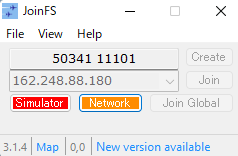
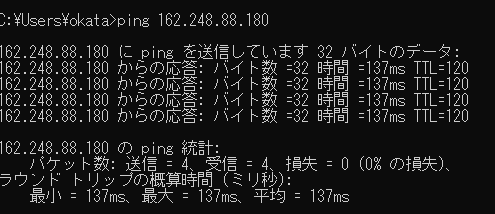
Interesting results.
How familiar are you with your internet router and its settings? There is something called Port Forwarding where you can tell the router to send and receive all data on a port to your computer. I would suggest trying this first.
You will need to set a static IP address on your computer, and then in the router options set a Port Forward for UDP-only on 6112 to your computer's IP address.
If you need some help on setting it up there is a web page here,
https://www.howtogeek.com/66214/how-to- ... ur-router/
Then try again to see if you can connect to that address.
Peter
Re: No public hubs
Posted: Tue Feb 15, 2022 2:59 pm
by oka2143
Peter wrote: ↑Tue Feb 15, 2022 1:18 pm
oka2143 wrote: ↑Tue Feb 15, 2022 12:50 pm
When I entered 162.248.88.180, the network turned orange.
The result of ping command execution is
ping statistics for 162.248.88.180:
Packets sent = 4, packets received = 4, loss = 0 (0% loss)
Estimated round trip time in milliseconds:
Minimum = 137ms, Maximum = 137ms, Average = 137ms
Minimum = 137ms, Maximum = 137ms, Average = 137ms.
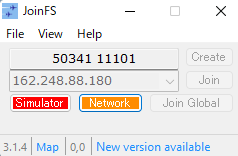
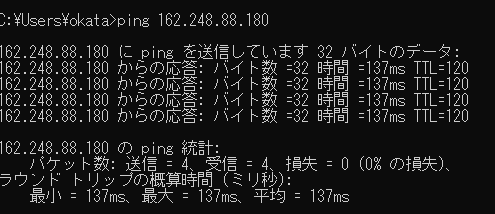
Interesting results.
How familiar are you with your internet router and its settings? There is something called Port Forwarding where you can tell the router to send and receive all data on a port to your computer. I would suggest trying this first.
You will need to set a static IP address on your computer, and then in the router options set a Port Forward for UDP-only on 6112 to your computer's IP address.
If you need some help on setting it up there is a web page here,
https://www.howtogeek.com/66214/how-to- ... ur-router/
Then try again to see if you can connect to that address.
Peter
Static IP address and port settings are now set to the router.
However, the result is the same as when I posted earlier.
And I didn't have MSFS2020 for work, but I put in joinFS to see how it worked. It worked fine. I'm thinking it's a software problem on the PC that plays MSFS, what do you think?